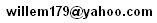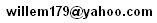
abc2xml is a command line utility that translates ABC notation into MusicXML.
For example, when the abc code of bwv539 is translated with abc2xml, the resulting xml file produces this output with MuseScore. And the abc code of Schubert's Ave Maria generates an xml file that produces this output with MuseScore.
Most elements from ABC are translated, but some translations are only partially implemented. In general %%commands are not implemented except:
When you have Python installed:
> python abc2xml.py [-h] [-r] [-t] [-b] [-f] [-m SKIP NUM] [-o DIR] [-p PFMT] [-z MODE] [--meta MAP] file1 [file2 ...]
When you use the Win32 executable:
> abc2xml.exe [-h] [-r] [-t] [-b] [-f] [-m SKIP NUM] [-o DIR] [-p PFMT] [-z MODE] [--meta MAP] file1 [file2 ...]
Translates all .abc files in the file list to MusicXML. Output goes to stdout unless the -o option is given. Wildcards in file names are expanded.
There are two default mappings: C: is mapped to the composer meta data type and S: is mapped to the source meta data type. All other ABC info fields: R:,Z:,N:,O:,A:,G:,H:,B:,D:,F:,W: are by default translated to the miscellaneous meta data type, unless the user provides a mapping for them with the --meta option.
When multiple lines of the same field type appear, the lines are contatenated with a new line as separator. Also W: fields are treated in this way (concatenated). With the command line option --meta W:rights all W: lines appear as one block of text at the bottom of the score (with MuseScore).
> cat test.abc | abc2xml.py -o. -does the same as
> abc2xml.py -o. test.abc
The python script: abc2xml.py-259.zip (the change log)
Stand alone win32 executable: abc2xml.exe-259.zip
Blechtrottel.net has developed abc2xmlGUI, a graphical user interface for both abc2xml and xml2abc.
A whole bunch of them. When a chord symbol is not recognized it is translated as text annotation.
are implemented as decorations of the note where the glissando starts and the note where it ends. For instance: !-(! C D E !-) F G draws a glissando from C to F. A glissando can start and end on notes within a chord. There may be more parallel glissando's. There is a wavy glissando and one with a streight line: !-(! ... !-)! and !~(! ... !~)!
Single or between two chords (or notes). A single tremolo is indicated by a decoration: !/!, !//! or !///!. The number of slashes translates to the number of bars of the tremolo. A tremolo between two chords (or notes) is given by decorating the first one with !/-!, !//-! or !///-!. For instance: !/-![CGE][CGE] or !///-!CC.
Syntax:
V:n [clef=]tab [strings=E2,A2,...] [nostems] [capo=n] [diafret] [other voice fields]
For a tab staff notes are automatically translated to (optimal) fret positions on the strings. When the automatic layout does not provide the desired result, ABC notes can be manually decorated with string numbers. The fingering decoration is used for this pupose. For example:
X:1 K:C V:1 clef=tab octave=-1 [CEG]2 [!6!C!5!E!4!G]2 [CE!4!G]4 |
produces a guitar tablature staff with the first chord on strings 3 (G3), 4 (D3) and 5 (A2), on frets 0, 2 and 3 respectively. The second chord is forced on strings 4, 5 and 6. The fret positions then become: 5,7,8.
As you can see from the third chord in the example, only forcing the G on the 4th string is already sufficient to get the C and E on string 6 and 5, because there is no other possibility. Note that we also used octave=-1 with the tab clef as guitar parts are normally notated with a treble-8 clef. In this way one can use the same notes in a normal staf and in a tablature staff. For instance:
X:1 K:F# V:1 clef=treble-8 CD EF GA ^Bc | V:2 clef=tab octave=-1 CD EF GA ^Bc | |
The following example is taken from
http://moinejf.free.fr/abcm2ps-doc/banjo.xhtml.
It is a tablature for a 5-string Banjo of a fragment of the "Blue Moon Of Kentucky".
The ABC code for abc2xml
only needs the tuning of the Banjo and a couple of explicit sting annotations, mostly !5!g to get the g on
the 5th string (otherwise it is allocated to the fifth fret of the first string).
X:1 M:4/4 L:1/4 V:1 treble-8 V:2 tab strings=G4,D3,G3,B3,D4 octave=-1 nostems K:C % [V:1] z[Bg] [cg] [^cg] |: ^c/[dd]/ g/d/ d/g/ d/d/ | B/d/ B/d/ A/d/ G/d/ | [V:2] z[B!5!g][c!5!g][^c!5!g] |: ^c/[dd]/ !5!g/!2!d/ d/!5!g/ !2!d/d/ | B/d/ B/d/ A/d/ G/d/ | % [V:1] E/c/ G/d/ g/G/ d/g/ | G/e/ g/G/ e/G/ E/e/ | D/d/ g/G/ d/g/ B/d/ | [V:2] E/c/ G/d/ !5!g/G/ d/!5!g/ | G/e/ !5!g/G/ e/G/ E/e/ | D/d/ !5!g/G/ d/!5!g/ B/d/ |
The second measure has a unison [dd]. The automatic layout happens to do a good job here by allocating the d's to string 1 and 2 respectively. We used the "nostems" attribute on the tab staff, because stems and beams are quite redundant when also a normal staff is present.
Syntax:
I:percmap abc-note [staff-step] drum-sound [xml-notehead]
In stead of a sound name also a 0-based midi number, or an equivalent abc note like F,, for 41 can be specified. Also an * is allowed, which copies its value from abc-note. The * can even be omitted if no notehead follows.
Spaces in a name (like: arrow down) should be replaced by a minus sign (arrow-down). An appended plus/minus sign translates to a filled/open noteshape (e.g. diamond+, square+, normal-). A filled halve note will look like a quarter. An empty quarter looks like a halve note. Without appended sign the filling is determined by the duration of the note (default behaviour).
Note that Musescore only supports some of the standard note shapes (triangle, diamond, x, circle-x).
Examples:
I:percmap E bass-drum-1 diamond
The ABC note E appears as an E on the staff (staff-step is omitted) with a diamond shape and is mapped to the GM percussion instrument called bass-drum-1 (= midi number 36 on channel 10).
I:percmap F,, E * circle-x
The ABC note F,, appears as an E on the staff with a circle-x shape. No instrument name is specified (*), thus the midi number of F,, is used as GM percussion instrument (F,, = midi number 41 = Low Floor Tom).
I:percmap E hand-clap
ABC note E appears as an E on the staff with a normal note shape (no shape is specified) and is mapped to the GM percussion instrument called hand-clap (= midi number 39)
I:percmap E 41
ABC note E appears as an E on the staff and the midi number 41 is used as GM percussion instrument (= Low Floor Tom).
Here is an example of a standard drum kit in more or less standard notation (suggested to me by Stéphane David, percussionist of the Paris Opera orchestra)
X:1 L:1/4 K:D clef=perc I:percmap E acoustic-bass-drum I:percmap D pedal-high-hat x I:percmap c acoustic-snare I:percmap g closed-hi-hat x I:percmap ^g open-hi-hat circle-x I:percmap a crash-cymbal-1 x I:percmap d hi-mid-tom I:percmap A low-mid-tom I:percmap G low-tom I:percmap e cow-bell triangle I:percmap _d hi-wood-block triangle I:percmap f ride-cymbal-1 E D c g | ^g a d A | G e _d f | w: acoustic pedal acoustic closed open crash hi\-mid low\- low cow hi\-wood ride w: bass\-drum hi\-hat snare hi\-hat hi\-hat cymbal\-1 tom mid\-tom tom bell block cymbal\-1
The next example shows the use of filled and open note shapes. The first measure uses filled note shapes (+) and the second measure has open note shapes (-). Without +/- the duration of a note determines if a shape is filled or not (<1/2 filled, >=1/2 open). The second measure also shows the use of abbreviated drum sound names.
X:1 L:1/4 K:C clef=perc I:percmap E Bass-Drum-1 diamond+ % full sound names, filled noteheads (+) I:percmap ^g Open-Hi-Hat x+ I:percmap _d Hi-Wood-Block triangle+ I:percmap G low-tom normal+ % I:percmap F ac-snare diamond- % abbreviated sound names, open noteheads (-) I:percmap ^a cl-hi-hat x- I:percmap _e lo-wo-bl triangle- I:percmap A lo-mi-tom normal- % E ^g _d G | F ^a _e A |
An I:percmap is valid for all voices in the part in which it occurs (from the metrical position onwards). When defined in the header it is valid for all voices.
When clef=perc or map=perc is found and no percmap is present, suitable percmap entries are derived. The new entries map encountered abcnotes to an equivalent midi note number. Also accidentals ^_ are mapped to noteheads x and circle-x. (when I:percmap instructions were present in the abc code, also a warning message is issued that an entry is missing)
The mappings defined by I:percmap only work for a percussion voice. Normally that is a voice with the percussion clef (clef=perc). But the mapping can also be switched on for other clefs by using the inline field [K:map=perc]. Also the percussion mapping can be switched off again mid-voice by using [K:map=off].
When more voices are mapped to one staff (using I:score) the current percussion map works for all voices of that staff. (when more staves are grouped in I:score using braces, the percussion maps work for all voices of that group.)
The scope of a percmap is either global, when defined in the header, or local when defined in a voice. Also, a percmap can be redefined anywhere (also inline [I:permap ...]).